News
Date added: 09-04-2014 The iPhone's battery life is still an issue with many people - We highlight ways to improve this.
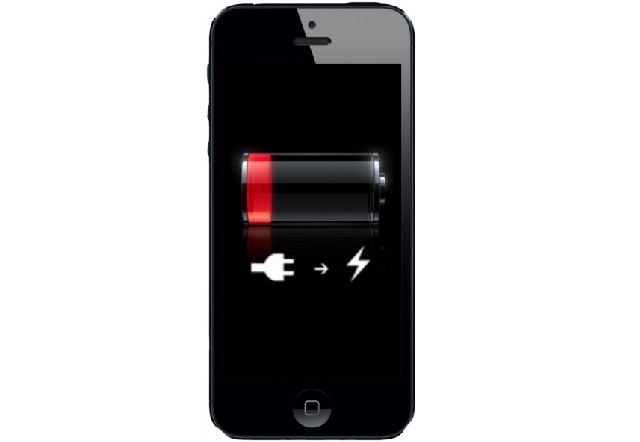
The iPhone is one of the best smart phones to own, with its simple interface, which is tightly controlled by iTunes, it is the perfect phone for people who are not so technologically motivated, while still offering a great deal for those who are. In the latest generations, Apple has increased the screen size to try and compete against some of the Android phones, and has also come out with some budget editions too.
However, one of the poorest elements of the iPhone has long been the battery life. It simply cannot compete with some of its Android competitors such as the Droid Razr or Samsung Galaxy where both get well over a days charge from. But there are ways to extend the life of it before you should think about looking to replace the iPhone battery.
1. Auto Brightness
Change the auto brightness function to on. This will enable the phone to adjust the screen brightness to reflect whatever the ambient conditions are. These means that the screen will brighten when in bright places, such as outside in the sun, or dim in dark places, and so the screen adjusts accordingly.
For this, go to Settings, Wallpapers & Brightness, and then select the auto brightness button.
Extra tip: You can also manually reduce the screen brightness by sliding the slider to the left and reducing the brightness permanently.
2. Sounds
Do you really need the phone to make a sound every time you touch and icon or type? If not, then turn this setting off so that you get no sounds each time you push on the screen.
For this, go to Settings, Sounds, and scroll to the bottom and de-select Lock Sounds and Keyboard Clicks.
3. Stop Motion
On the iPhone IOS 7, there is a neat feature that has the app icons moving slightly over the background. While a nice feature, it's not really that useful and it does eat away at battery life, so this is something else you may want to turn off.
For this, go to Settings, General, Accessibility, Reduce Motion, and then move the slider towards the green.
4. Bluetooth
If you never or rarely use the Bluetooth feature on your phone, always ensure this is off. Bluetooth takes a lot of unnecessary power as it continually scans for nearby devices. You'll know if it's on because the small Bluetooth icon will be displayed on top of the iPhone screen.
For this, go to Settings, Bluetooth, and ensure the small slider is not on green.
5. Wi-Fi
Again, like Bluetooth, your Wi-Fi takes a bit of power too, and should certainly only be on when you are at home and using your phone. If you are out and about, and away from any Wi-Fi hot spots, then have this feature turned off because you'll be connected to 3G or 4G. Only turn it on when you intend connecting to a Wi-Fi network.
For this, go to Settings, Wi-Fi, and turn the small slider to the left to take it off green.
6. 3G and 4G
When you are at home, or connected to a Wi-Fi network, then turn off the 3G or 4G setting. You are connected to the Wi-Fi network, so why would you need 3G or 4G. Turn them off as they drain a great deal of battery power.
For this, go to Settings, Cellular, and turn off Cellular Data to enable data to be delivered via Wi-Fi only.
7. Location Settings
Yet another setting you can remove to save battery life. Location settings deal with your GPS, and where you physically are. This setting is useful if you post to Facebook and want the world to know where you are, or if you are using the GPS system for navigation, but the rest of the time you really don't need it on. Turning this feature off will save a lot of battery.
For this, go to Settings, Privacy, Location Services, and turn the feature off.
You can also customize this so that you can keep it on only for whatever apps you use that utilize the Location Service. So for example you may want it to come on automatically if you use a navigation service, or when you post to Facebook. Once you exit the app, it'll go off.
These are some of the most popular and intuitive ways you can save your battery power. If however, you are still finding your battery draining, then it is likely your battery is dying and you need a new one.
The iPhone is sealed so changing the battery isn't that easy. Fortunately, there are places that can replace the iPhone battery for you. If you go this route, always ensure said company uses a genuine Apple replacement battery and not a "high quality" replacement one. The best performance battery will be the genuine product.
Comments
No posts found